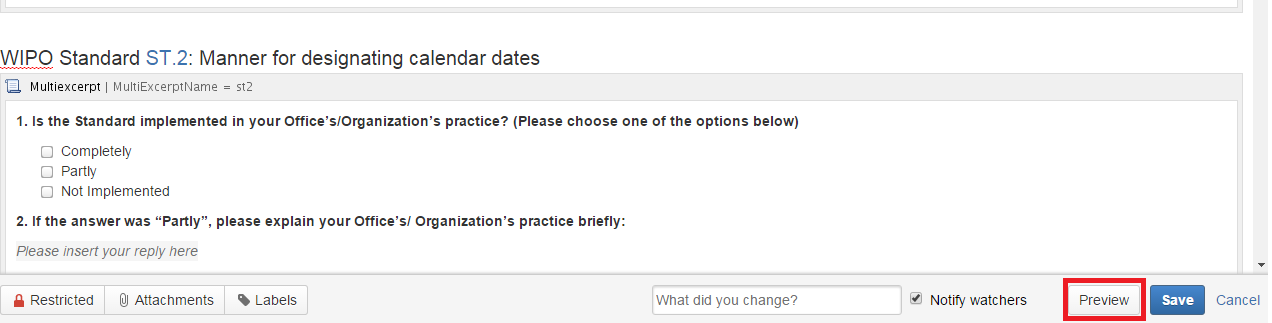...
3. Click on "Log in" at the top-right corner of the page, enter your username and password (see figure 01) to be sure that the account has been successfully created.
Figure 01
4. Send the following details to the International Bureau at cws.suirveys@wipo.int:
...
6. Access the page with the questionnaire (URL received by the e-mail from cws.surveys@wipo.int, see paragraph 5, above)
Figure 1
.
7. Click on "Edit" button in the top right corner of the page (see figure 2).
Figure 2
8. For every Standard, answer four questions.
Figure 3
9. If you need to add attachments, please:
...
- select the text or place where a hyperlink to the attachment should be inserted;
- click on “Insert link” in the horizontal top menu or press “Ctrl”+“K”;
- select “Attachments” on the left;
- click “Choose file”;
- browse for the file to be attached;
- click “Open”; and
- click “Insert” (see figure 4)
To add a screenshot similar to one in ATRs
Figure 4
10. Click “Preview” at the bottom of the page to see how the response will look once it is published by the International Bureau. To return to editing the page, please click “Edit” at the bottom page. (see figure 5)
Figure 5
11. Save the page, click “Save” at the bottom of the page. The saved page is only available for you and WIPO administrators.
12. If you haven’t completed the response or should you like to change it, you can return to the page and edit it. To do so, please:
- login to the Wiki Space to see the restricted page (see paragraph 6, above);
click “Edit” at the top right of the page;
amend the response; and
save the page, click “Save” at the bottom of the page.
13. Once the response is finalized, please send an e-mail to cws.surveys@wipo.int notifying the International Bureau that the response has been submitted and is to be published. Publication of the response will occur once the International Bureau has controlled the content.
Contact information
For any questions related to ATRs, please contact us at