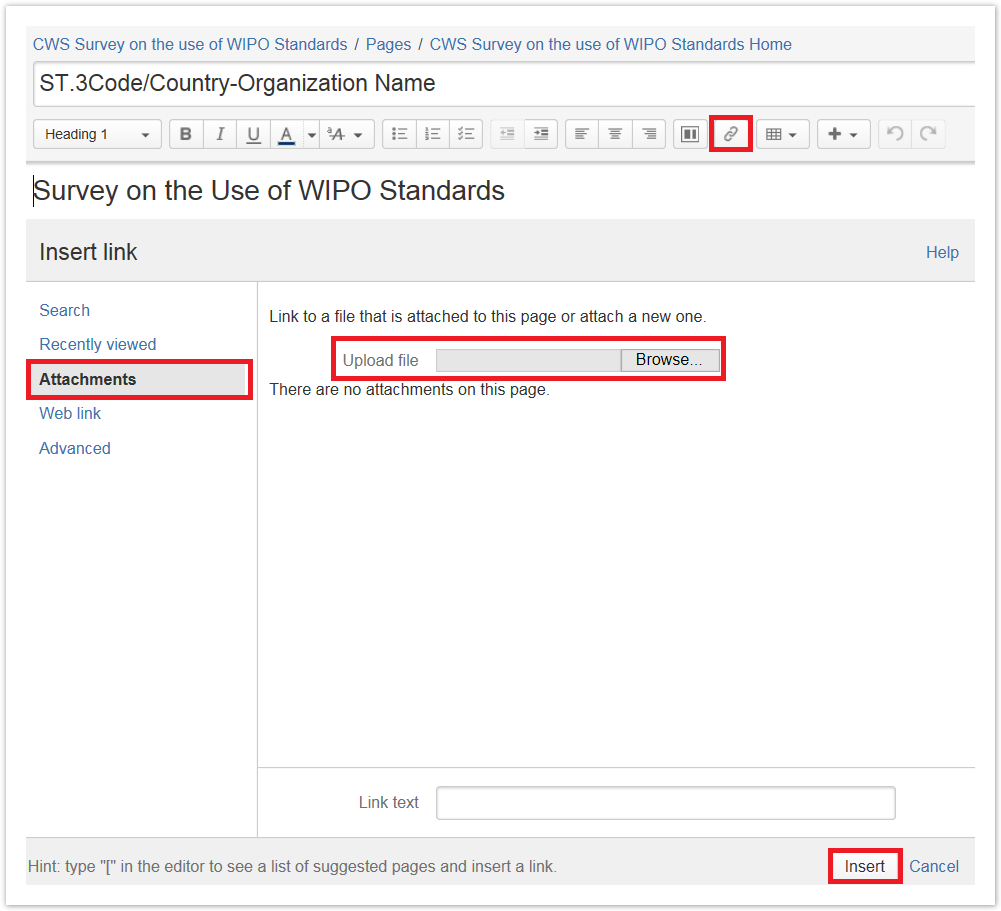...
During the validation of the account, the user will be required to create a username to be used for accessing the WIKI spaceWiki Space. It is recommended that the username be preceded by the ST.3 code of the Office separated by a dash (e.g., “ca-jsmith”).
...
7. Click on "Edit" button in the top right corner of the page (see figure 2).
Figure 2
8. For every Standard, answer four questions. (see figure 3)
Figure 3
9. If you need to add attachments, please:
- select the text or place where a hyperlink to the attachment should be inserted;
- click on “Insert link” in the horizontal top menu or press “Ctrl”+“K”;
- select “Attachments” on the left;
- click “Choose file”;
- browse for the file to be attached;
- click “Open”; and
- click “Insert” (see figure 4)
To add a screenshot similar to one in ATRs
Figure 4
10. Click “Preview” at the bottom of the page to see how the response will look once it is published by the International Bureau. To return to editing the page, please click “Edit” at the bottom page. (see figure 5)
...
For any questions related to ATRs, please contact us at cws.surveys@wipo.int