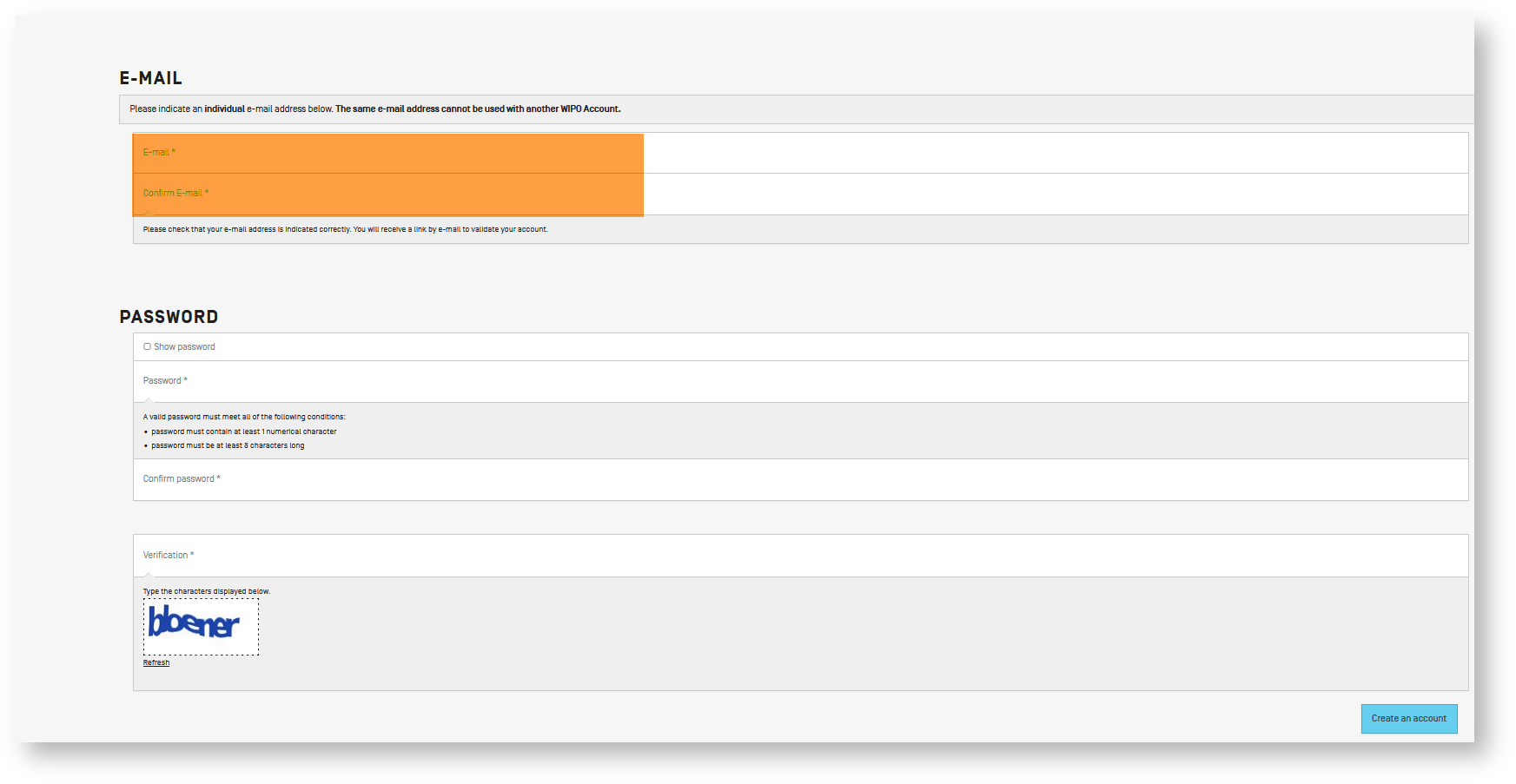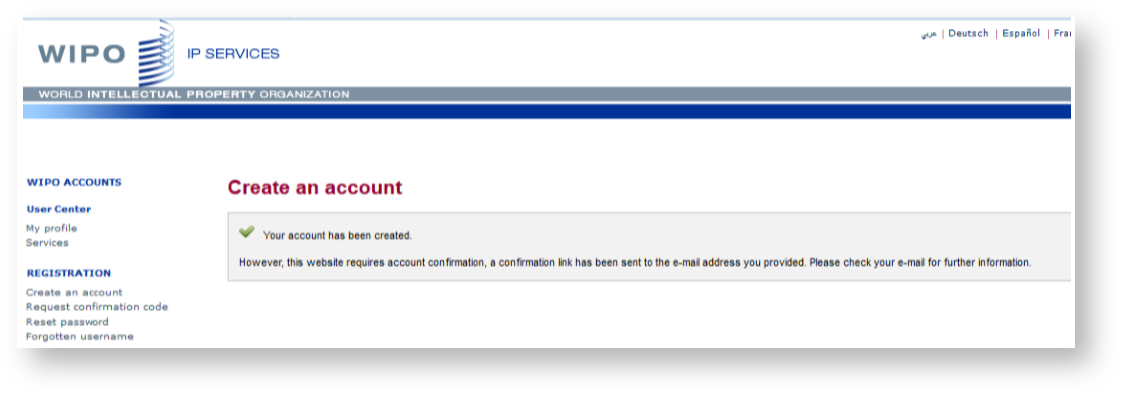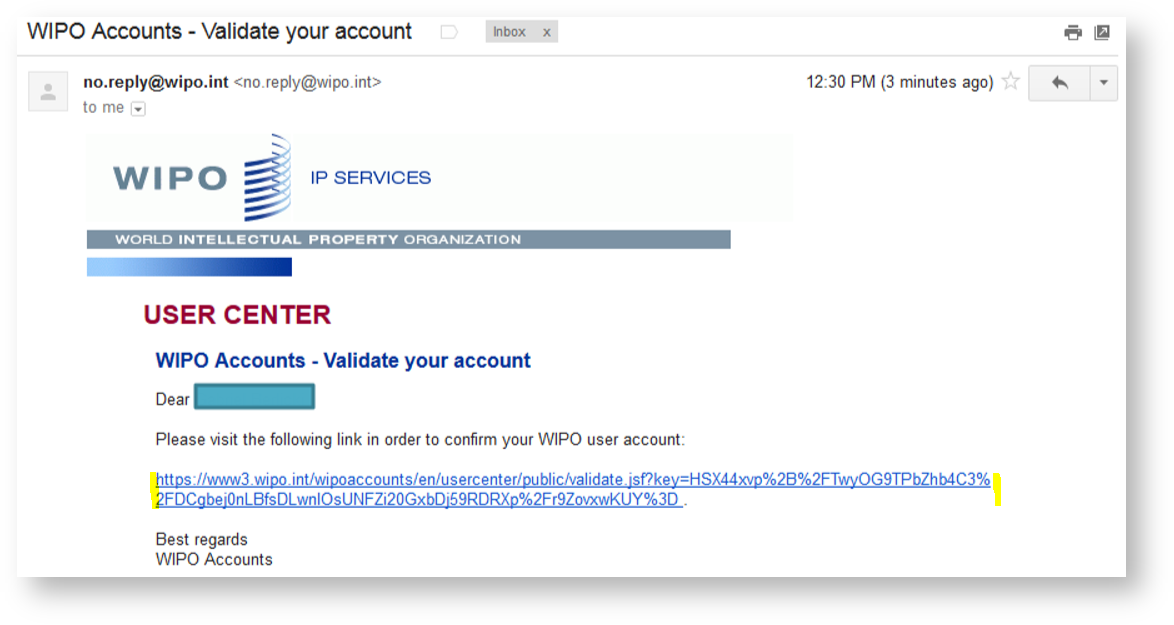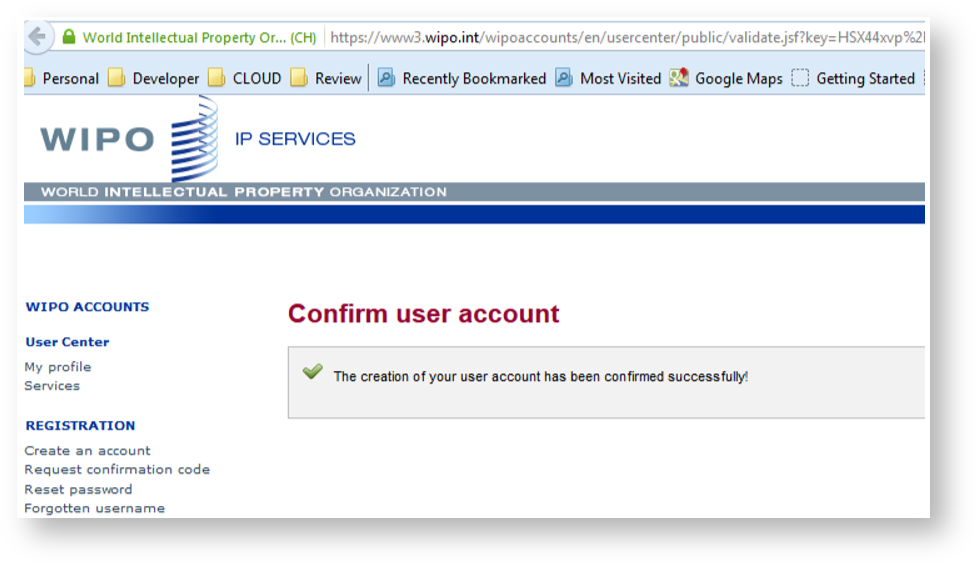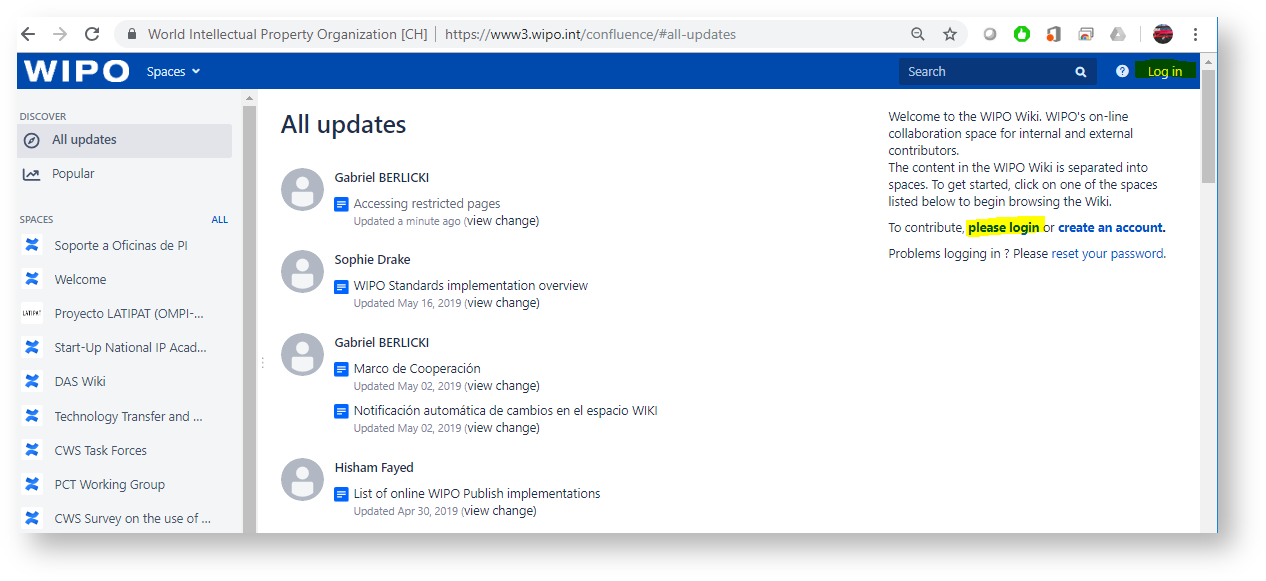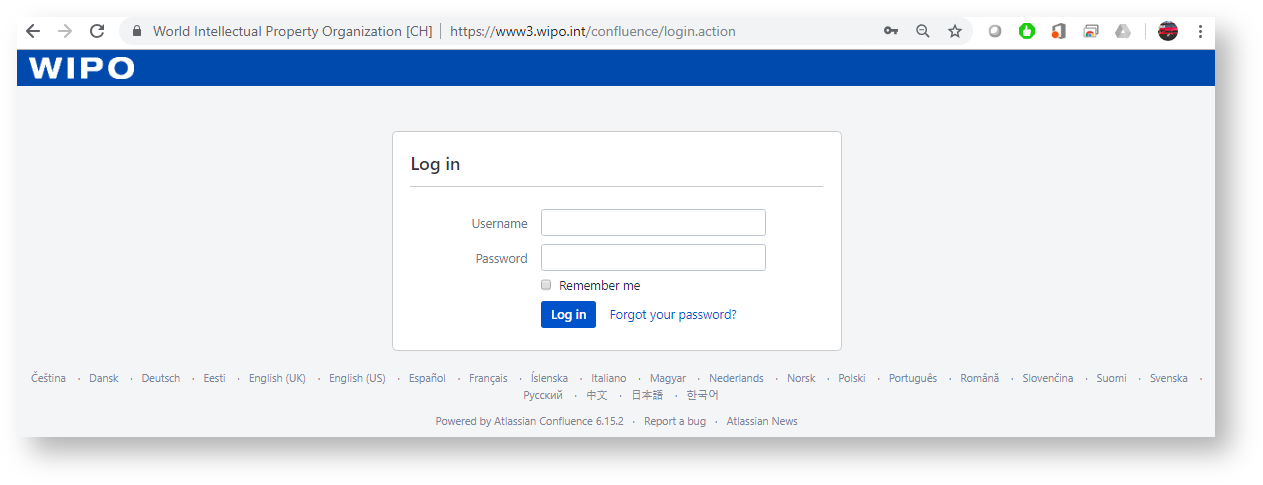...
Otherwise it will not be possible to send you the activation link for the new account
4) Once the form is completely filled, press "Create
...
a WIPO Account"
The system will give you an initial OK and will send you an email to activate your account:
5) Check your mailbox for the activation link
...
It is ABSOLUTELY necessary to click on the provided link, otherwise the account will not accessible.
A new browser window will open and you will get the confirmation that your account was created and is now active.
7) Log in for the first time
Once the account is confirmed
...
you may login using the IP Portal login button on the top right, but in order to have access to wiki articles it is important to also login for the first time specifically to the wiki website.
Please go to the WIKI website (https://www3.wipo.int/confluence) and log in with your newly created credentials:
8) Once finally logged, the process is complete
...