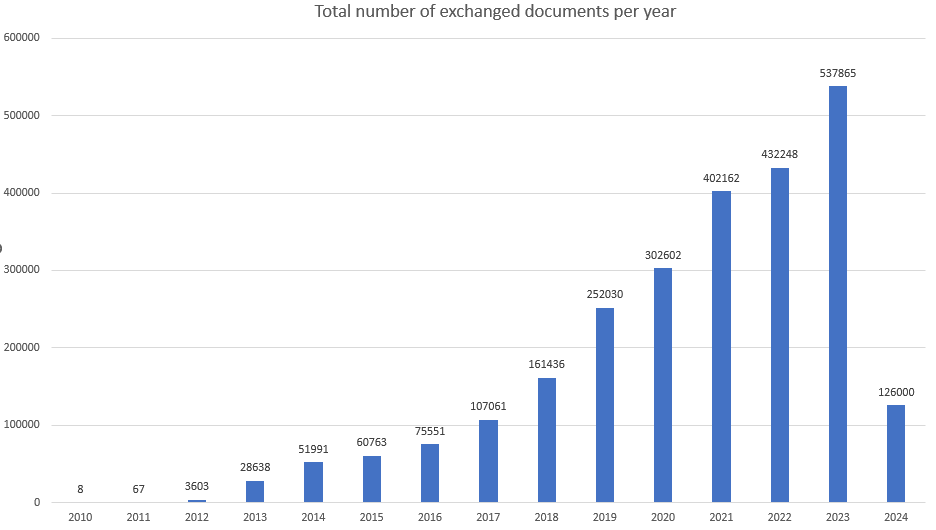BackgroundThe WIPO Digital Access Service for Priority Documents (DAS, also known as the Priority Document Digital Access Service - PDAS) is a system allowing priority documents to be exchanged directly between Offices instead of requiring the applicant to request and forward certified copies of patent applications to support priority claims. The system is governed by a set of Framework Provisions, which provide for a Consultative Group to provide advice on: - the starting date for practical operation of the system (paragraph 5 - this responsibility is now complete);
- the designation of digital libraries as "participating digital libraries" (paragraph 7(ii));
- the possible establishment of procedures for translations of priority documents to be deposited and made available through the service (paragraph 19); and
- the operating procedures and technical requirements for the service (paragraph 21).
These wiki pages are provided to support the work of the Consultative Group. Representatives need to log in to access the private discussion pages. MembershipMembership of the group (paragraph 21 of the Framework Provisions) is open to: - Patent Offices from which the International Bureau receives a notification under paragraph 10 or 12;
- any other Patent Offices that notify the International Bureau that they wish to participate in the Group;
- as observers, interested organizations invited to meetings of the Working Group that notify the International Bureau that they wish to participate in the Consultative Group.
Each member of the group may nominate one or more representatives in accordance with the procedure below, which also applies to adding or changing representatives. Requesting an accountThis is a two stage process (if you already have an account used for a WIPO Wiki, the same account can be used here): - An automatic e-mail will immediately be sent giving a link to a page allowing you to create a username and password.
- For usernames of office representatives, please use a lowercase version of the ST.3 code for your office followed by a hyphen and then a family name and at least an initial (in your preferred order), for example ep-jsmith (John SMITH from EPO) and either kr-parke or kr-epark (PARK Eun from KIPO).
- For usernames of representatives of organisations, please use the acronym or recognizable abbreviation (which doesn't match a country code) for your organization followed by a hyphen and a name, for example aipla-mkirk.
Access to forum for accountWhen you have an account, ask one of your Office or organization's normal representatives to WIPO to send an e-mail to pdoc.forum@wipo.int including the following information: - Your name
- Your job title or role in the organization
- The WIPO account username
Adding you to the list of permitted users is a manual task, but we will try to complete this as soon as possible. |