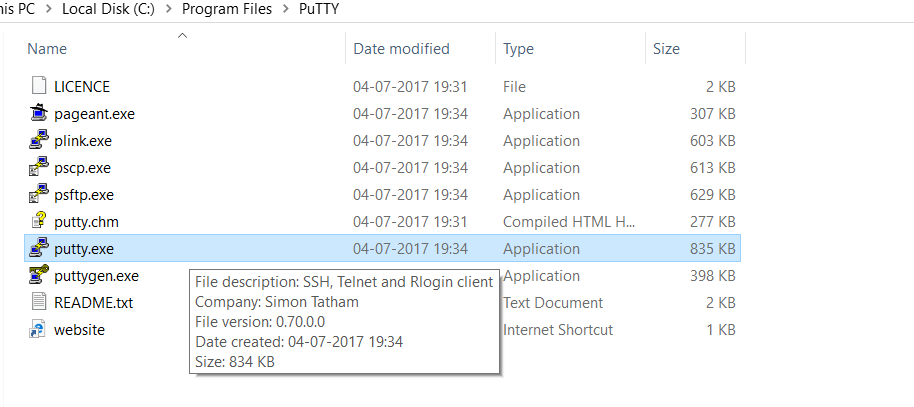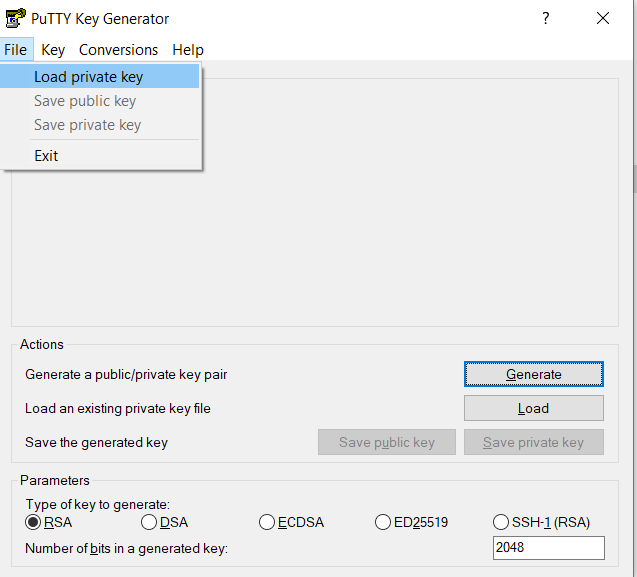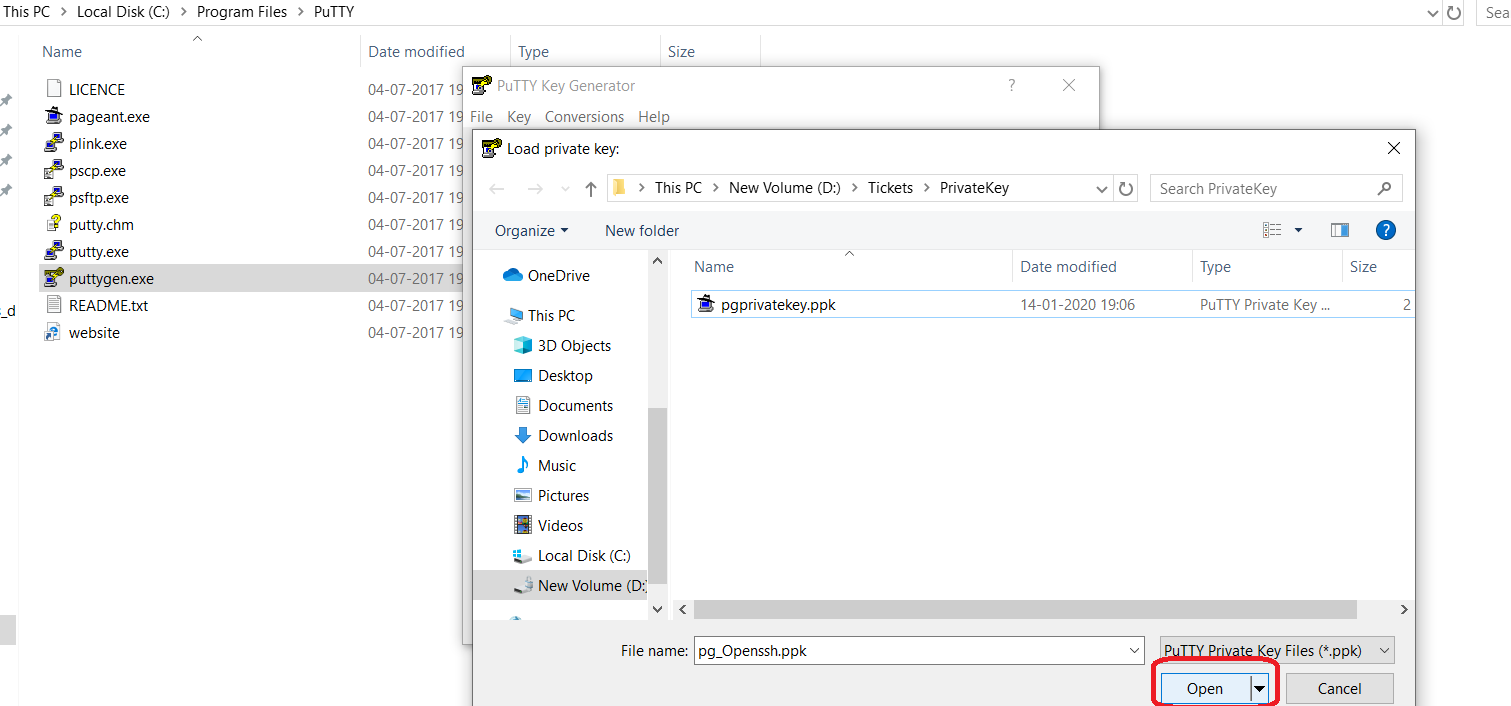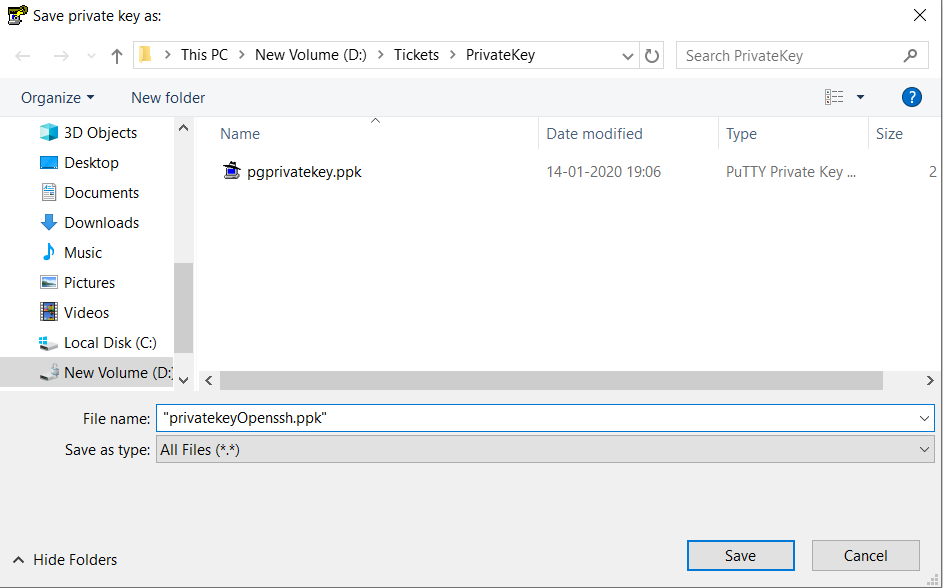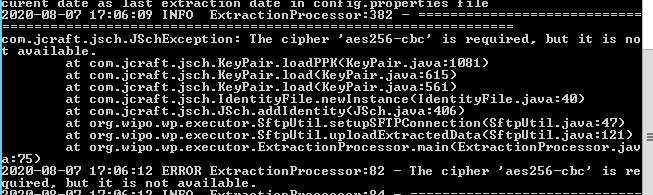- Navigate to the folder where putty is installed.
2. Double click on puttygen.exe to open the PuttyGen Key Generator.
3.On the PuttyGen Key Generator, click on the menu File→Load private key
4.Select the private key which has to be converted to the openssh format and click on Open.
5.Now from the menu click on Conversions→Export OpenSSH key
6.Save the key by clicking on Save.
7.The generated key will be in openssh format.
Please note: There are sometimes errors encountered when connecting to sftp.wipo.int with the private key in putty format(see error below). In this case it becomes necessary to convert the key to openssh format.